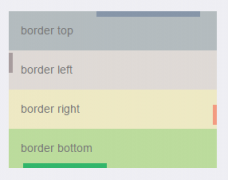CSS属性表大全
//为方便下次使用查找,现记录如下
一 CSS文字属性:
color : #999999;
font-family : 宋体,sans-serif;
font-size : 9pt;
font-style:itelic;
font-variant:small-caps;
letter-spacing : 1pt;
line-height : 200%;
font-weight:bold;
vertical-align:sub;
vertical-align:super;
text-decoration:line-through;
text-decoration:overline;
text-decoration:underline;
text-decoration:none;
text-transform : capitalize;
text-transform : uppercase;
text-transform : lowercase;
text-align:right;
text-align:left;
text-align:center;
text-align:justify;
vertical-align:top;
vertical-align:bottom;
vertical-align:middle;
vertical-align:text-top;
vertical-align:text-bottom;
二、CSS边框空白
padding-top:10px;
padding-right:10px;
padding-bottom:10px;
padding-left:10px;
list-style-type:decimal;
list-style-type:lower-roman;
list-style-type:upper-roman;
list-style-type:lower-alpha;
list-style-type:upper-alpha;
list-style-type:disc;
list-style-type:circle;
list-style-type:square;
list-style-image:url(/dot.gif);
list-style-position:outside;
list-style-position:inside;
四、CSS背景样式:
background-color:#F5E2EC;
background:transparent;
background-image : url(/image/bg.gif); <--此方法好像没有实验成功;我是把bg.gif放到css文件夹下面,然后写成url(bg.gif);
background-attachment : fixed;
background-repeat : repeat;
background-repeat : no-repeat;
background-repeat : repeat-x;
background-repeat : repeat-y;
指定背景位置
background-position : 90% 90%;
background-position : top;
background-position : buttom;
background-position : left;
background-position : right;
background-position : center;
五、CSS连接属性:
a
a:link
a:visited
a:active
a:hover
鼠标光标样式:
链接手指 CURSOR: hand
十字体 cursor:crosshair
箭头朝下 cursor:s-resize
十字箭头 cursor:move
箭头朝右 cursor:move
加一问号 cursor:help
箭头朝左 cursor:w-resize
箭头朝上 cursor:n-resize
箭头朝右上 cursor:ne-resize
箭头朝左上 cursor:nw-resize
文字I型 cursor:text
箭头斜右下 cursor:se-resize
箭头斜左下 cursor:sw-resize
漏斗 cursor:wait
光标图案(IE6) p {cursor:url("光标文件名.cur"),text;}
六、CSS框线一览表:
border-top : 1px solid #6699cc;
border-bottom : 1px solid #6699cc;
border-left : 1px solid #6699cc;
border-right : 1px solid #6699cc;
也可以分开写如下:
border-top-color : #369
border-top-width :1px
border-top-style : solid
其他框线样式
solid
dotted
double
groove
ridge
inset
outset
七、CSS表单运用:
文字方块
按钮
复选框
选择钮
多行文字方块
下拉式菜单 选项1选项2
八、CSS边界样式:
margin-top:10px;
margin-right:10px;
margin-bottom:10px;
margin-left:10px;