如何修改织梦5.7版上一页下一页文字和长度
今天来说下如何修改dedecms分页的下一页和上一页的文字和文字长度!
1.首先到include/arc.archives.class.php
加入红色代码,是用来设置默认获取字数的。当前设置为14个中文字符
//获取上一篇,下一篇链接
function GetPreNext($gtype='',$titlelen=28)
2.再往下找,插入红色部分!即是用截取后的长度赋予$preRow['title2'],那么原始没截取的就是$preRow['title']
$preRow['namerule'],$preRow['typedir'],$preRow['money'],$preRow['filename'],$preRow['moresite'],$preRow['siteurl'],$preRow['sitepath']);
$preRow['title2']=cn_substr($preRow['title'],$titlelen);
$this->PreNext['pre'] = "上一篇:<a href='$mlink'
3.接下来就很简单了。做鼠标指上后就能显示完整文章标题。(对SEO很有利)
$preRow['namerule'],$preRow['typedir'],$preRow['money'],$preRow['filename'],$preRow['moresite'],$preRow['siteurl'],$preRow['sitepath']);
$preRow['title2']=cn_substr($preRow['title'],$titlelen);
$this->PreNext['pre'] = "上一篇:<a href='$mlink' title='{$preRow['title']}'> {$preRow['title2']}</a> ";
4.修改下一篇 如下
$nextRow['namerule'],$nextRow['typedir'],$nextRow['money'],$nextRow['filename'],$nextRow['moresite'],$nextRow['siteurl'],$nextRow['sitepath']);
$nextRow['title2']=cn_substr($nextRow['title'],$titlelen);
$this->PreNext['next'] = "下一篇:<a href='$mlink' title='{$nextRow['title']}'>{$nextRow['title2']}</a> ";
如果需要修改文字那我就不说了,直接修改文字即可实现!
推荐栏目
本站推荐
- 修改DEDE链接中的单引号为双引号
- DEDECMS启用绝对路径后远程缩略图存BUG
- 织梦dedecms自由列表的"不使用目录默认
- dedecms把文章批量设为未审核的办法
- 织梦调用父级栏目链接和名称
- 织梦data文件夹移动到程序上一层目录
- 优化增加搜索栏目功能后的搜索结果
- 织梦同级栏目指定文章调用实现相关文章教
- 织梦获取顶级栏目\当前栏目\上级栏目的相
- 织梦dedecms栏目添加自定义字段,增加栏
- 织梦DedeCMS自增函数[field:global name=
- dedecms织梦上传图片 缩略图路径统一
- 新增DEDE栏目页,无法更新,无权限
- 修改织梦摘要长度字数限制
- DEDECMS后台批量替换数据安全码不显示
- 织梦DEDECMS网站标签Tag静态化,生成静态
- 去掉FCK编辑器复制粘贴产生的<p>&a
- 完美解决FCK编辑器上传图片自动带DIV标签
- 去掉FCK编辑器每一段之前的空格 
- 织梦登录后台显示空白
百度站内搜索
Copyright © 2007-2014 海鬼 保留所有权利.
无心无力无时间来进行无用的备案
Theme by 海鬼 坚持不一定胜利 也许你在南辕北辙!


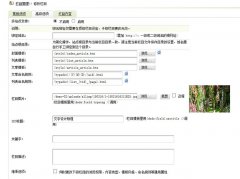
![织梦DedeCMS自增函数[field:global name=/]用法示例](https://www.wangzhan.cc/uploads/allimg/170108/1-1F10R12922538-lp.jpg)
