织梦上传图片样式代码修改
关于SEO的朋友当然知道百度MIP,这里不多做介绍。因为个人一直喜欢FCK编辑器,所以这里提及就是FCK编辑器。
使用FCK编辑,上传图片的效果如下图
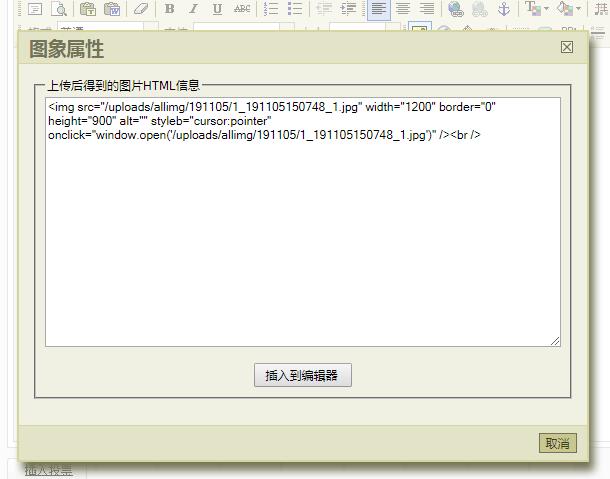
<img src="/uploads/allimg/191105/1_191105151101_1.jpg" width="500" border="0" height="500" alt="" styleb="cursor:pointer" onclick="window.open('/uploads/allimg/191105/1_191105151101_1.jpg')" /><br />加入我们所需要的效果如下
<img src="/uploads/allimg/191105/1_191105151101_1.jpg" width="500" border="0" height="500" alt="" /><br />
有两种方法修改,第一,include/extend.func.php,添加如下代码(以下代码仅举例,根据实际情况修改)
function mipBody($body)
{
$body = str_replace(' style="white-space:pre"', '', $body);
preg_match_all('/<img (.*?)\>/', $body, $images);
if (!is_null($images)) {
foreach ($images[1] as $index => $value) {
$mip_img = str_replace('<img', '<mip-img', $images[0][$index]);
$mip_img = str_replace('>', '></mip-img>', $mip_img);
$mip_img = preg_replace('/(width|height)="\d*"\s/', '', $mip_img);
$mip_img = preg_replace('/ style=\".*?\"/', '', $mip_img);
$mip_img = preg_replace('/ class=\".*?\"/', '', $mip_img);
$body = $content = str_replace($images[0][$index], $mip_img, $body);
}
}
preg_match_all('/<a (.*?)>/', $body, $imagess);
if (!is_null($imagess)) {
foreach ($imagess[1] as $index => $value) {
$mip_imgs = str_replace('<a href', '<a data-type="mip" href"', $imagess[0][$index]);
$body = $content = str_replace($imagess[0][$index], $mip_imgs, $body);
}
}
return $body;
}第二种方法,直接修改上传文件,\include\FCKeditor\editor\dialog\dede_image.php,找到如下代码
if($cfg_remote_site=='Y' && $remoteuploads == 1)
{
$imgsrcValue = $remoteupUrl.$imgsrcValue;
$urlValue = $remoteupUrl.$urlValue;
$imgHtml .= "<img src=\"$imgsrcValue\" width=\"$imgwidthValue\" border=\"0\" height=\"$imgheightValue\" alt=\"$altname\" stylea=\"cursor:pointer\" onclick=\"window.open('$urlValue')\" /><br />\r\n";
} else {
if($cfg_multi_site=='N')
{
$imgHtml .= "<img src=\"$imgsrcValue\" width=\"$imgwidthValue\" border=\"0\" height=\"$imgheightValue\" alt=\"$altname\" styleb=\"cursor:pointer\" onclick=\"window.open('$urlValue')\" /><br />\r\n";
}
else
{
if(empty($cfg_basehost)) $cfg_basehost = 'http://'.$_SERVER["HTTP_HOST"];
$imgHtml .= "<img src=\"imgsrcValue\" alt=\"$altname\" />\r\n";
}
}
if($alttitle==1 && !empty($altname)) {
$imgHtml .= "$altname<br />\r\n";
}
}
}根据实际情况修改,但是这里有一个问题,那就是cfg_multi_site(系统参数,是否打开绝对链接),根据Y/N来修改即可,第二种方法只适合FCK编辑器,第一种方法依葫芦画瓢。
推荐栏目
本站推荐
- 修改DEDE链接中的单引号为双引号
- DEDECMS启用绝对路径后远程缩略图存BUG
- 织梦dedecms自由列表的"不使用目录默认
- dedecms把文章批量设为未审核的办法
- 织梦调用父级栏目链接和名称
- 织梦data文件夹移动到程序上一层目录
- 优化增加搜索栏目功能后的搜索结果
- 织梦同级栏目指定文章调用实现相关文章教
- 织梦获取顶级栏目\当前栏目\上级栏目的相
- 织梦dedecms栏目添加自定义字段,增加栏
- 织梦DedeCMS自增函数[field:global name=
- dedecms织梦上传图片 缩略图路径统一
- 新增DEDE栏目页,无法更新,无权限
- 修改织梦摘要长度字数限制
- DEDECMS后台批量替换数据安全码不显示
- 织梦DEDECMS网站标签Tag静态化,生成静态
- 去掉FCK编辑器复制粘贴产生的<p>&a
- 完美解决FCK编辑器上传图片自动带DIV标签
- 去掉FCK编辑器每一段之前的空格 
- 织梦登录后台显示空白
百度站内搜索
Copyright © 2007-2014 海鬼 保留所有权利.
无心无力无时间来进行无用的备案
Theme by 海鬼 坚持不一定胜利 也许你在南辕北辙!


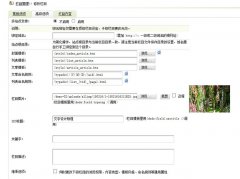
![织梦DedeCMS自增函数[field:global name=/]用法示例](https://www.wangzhan.cc/uploads/allimg/170108/1-1F10R12922538-lp.jpg)
